Caker Street is an exceptional online cake order and delivery service for Bakeries. The concept has been invented to smooth out the complications faced by the customers to explain what they exactly want and the difficulties that bakers face in clarifying their variations in recipes. In essence, Caker Street is an online marketplace for bakeries to list their inventories and forget marketing & promotional hassles. This unique platform also helps customers to explore take–outs in their local areas and place orders accordingly. You can choose from almost an unlimited range of colors, flavors, make, etc. and add any details customers like to be decorated on their cakes from the comfort of their home.
Caker Street has been founded to reduce the age old difficulties experienced by bakers and customers alike. Here the buyer has all the tools required to order the cake with each and every detail that they want. Our model is so efficient and easy that customers can actually see their cake being created as they progress through the order.
Bakers can upload their inventory easily and get noticed by customers anywhere.
It’s easy to place an order on CakerStreet.com. Just follow the steps mentioned below to complete your first purchase.
Step #1: Visit CakerStreet by typing in the URL www.cakerstreet.com on the address bar of your browser.
Step #2: To get more specific search results, please enter your postcode and select distance in miles as per your collection convenience.
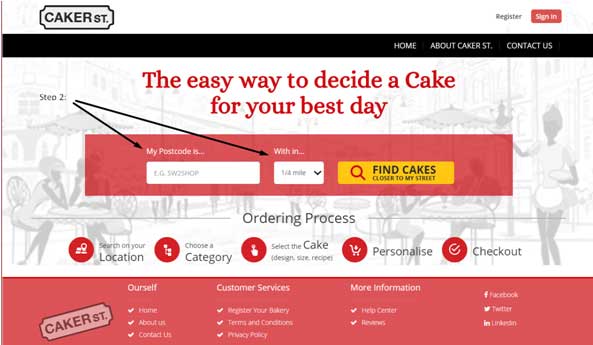
Step #3: Refine your search results from our huge range of bakeries by selecting your delivery options (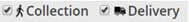 ), the occasion for which you are ordering, type of cake that you want, shape of the cake, size, how many portion of it do you need and lastly the price range.
), the occasion for which you are ordering, type of cake that you want, shape of the cake, size, how many portion of it do you need and lastly the price range.
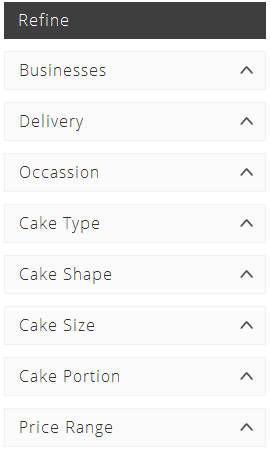
Step #4: You will be able to see the businesses which are providing your selected specifications.

Step #5: Click on the cake that appeals to you the most and the detailed page opens up
Step #6: Now select your desired portion.
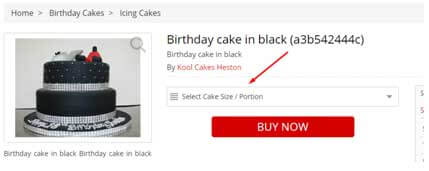
Step #7: After that various other categories will crop up and keep selecting from the wide options how you want your cake to look, taste and feel.
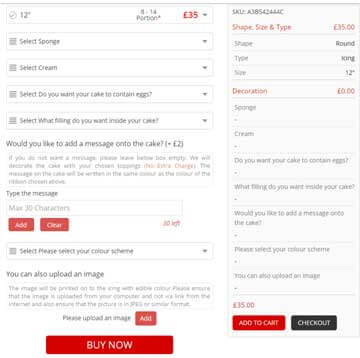
With us you can post any special message that you like to be written on the cake. Also you can upload any image if you want on the cake itself which is very fresh and innovative.
The description of your selections will be displayed in the shopping cart. Once you review it and are ready to proceed, click checkout.
Step #8: After you checkout select view options in the next page and enter details like collection/delivery date and time, the occasion for which the order has been placed and also add any further information if you like.

step #9: Create an easy account
When you have completed step #8, you need to create an account with CakerStreet.com if you are a first time user, otherwise you can sign in with your already furnished details earlier.

Step #10: Once you are through with this, your shopping cart opens up and you can see all your items listed there along with their prices, taxes and charges for shipping.
Step #11: Then click Proceed to Payment and finish your purchase.
Step #11: Enter your address (if you where you want the items to be delivered and not collect personally)
Step #12: Put in your details of PayPal and checkout.
Open a bakery Opening your own bakery on cakerstreet.com is as easy as creating a user account on any website. Please follow the steps to register.
Log in to https://www.cakerstreet.com click on ‘Register Your Bakery’ link from footer. Also, you can follow the direct link:
www.cakerstreet.com/open-a-business to build your own e-bakeryshop in CakerStreet.com
Step #1:
Click on the sign up for advanced package and go through its details by visiting business.stoicpro.co.uk/login and fill in your details accordingly.
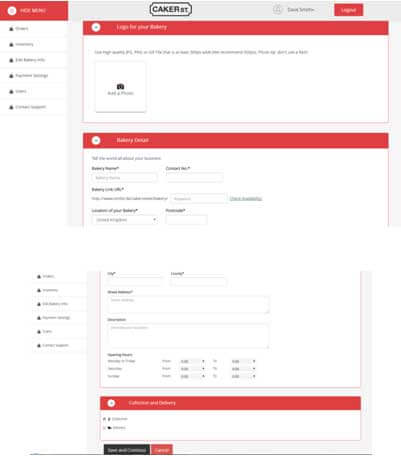
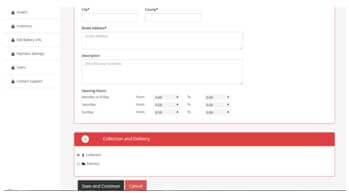
Click save and continue.
Step #2:
Enter http://business.stoicpro.co.uk/login?returl=seller-payment-settings and enter you payment details. Add your PayPal and make sure the email id that you have entered is a valid one. Otherwise we would not be able to transfer your payments.
Step #3:
Payment Settings
(a) How you'll receive your payment?
CakerStreet.com employs the PayPal to distribute all the payments to bakers like you. You must have a valid PayPal account with a working e-mail ID to receive your payments.
(b) How would you like to do business?
Choose the type of package that suits you the best. You can select either the Basic or Advanced package. The basic package is free without any extra charges but the advanced package after two months of free service has monthly fees of £49.99 with additional benefits to drum up your business.
(c) Business Billing Detail
Fill in your billing details through which you will be billed for the monthly subscription charges for Cakerstreet.com